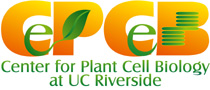

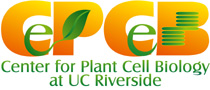 |
 |
||||||||
The Wisconsin Package GCG is a software suite that contains over 130 sequence analysis tools. It was developed by the Genetics Computer Group in Madison and is now maintained and distributed by Accelrys. It can be accessed remotely from any networked computer. There are three different interfaces for accessing GCG:
The basic Command-Line interface provides access to all ~130 GCG programs, which are started from an X terminal like PuTTY (PC) or X11 (Mac OS X). Its scriptability allows repetitive analyses.
To start GCG from your X terminal application (see above), type the following command:
SeqLab is a point-and-click X Windows interface to almost all GCG programs. Its centralized main window and UNIX based file management facilitates numerous tasks at once.
To start SeqLab from your X terminal application, do the following:
SeqWeb is a point-and-click browser interface to a subset of GCG programs. To start it, send your browser to http://gcg.ucr.edu, then provide your user name and password in the login window. Instructions on how to set up a SeqWeb account can be found above.
Help on using the different GCG programs can be found within each application, in the UCR SeqLab Manual or on the Accelrys help page.
Maintained by Thomas Girke. Last Modified: Thu, March 27, 2003